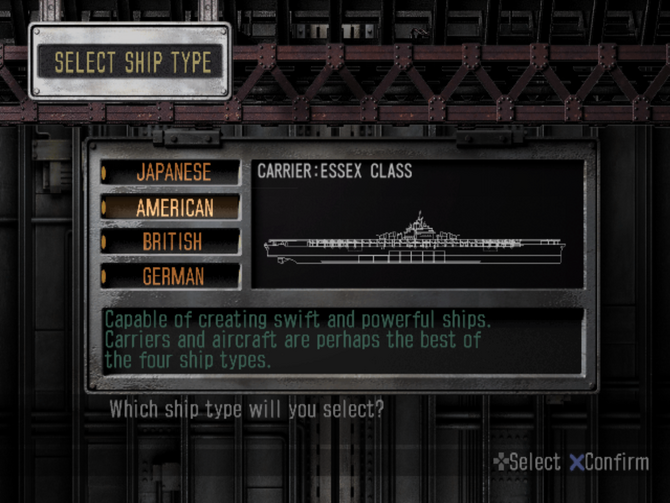The game has two distinct parts, the Naval Campaign and the Ship Research and Development part.
The Naval Campaign part is presented as Missions starting from the Introductory mission, where you are the Captain of a Destroyer and command a small fleet of two light destroyer.
After the introductory mission, you are presented with the option of choosing your playstyle in the form of the Naval history of Japanese, American, British and Germany.

Dock - The main in-game interface
After choosing your playstyle you are presented with the Dock screen which has as its background a 3d picture of your current ship. The Dock is the main game interface from which you can do your tech development (TECH), shop for ship parts (DEPOT), select Missions to go on (BRIEFING), and go to the Shipbuilding system (DESIGN). The dock also display a summary of your stat (name, rank, money, experience, currant mission)
Initially only mission A-1 is available. As you accept and complete this mission the next mission is unlocked. You can replay a completed mission. As you progress in your tech tree unlocking better ship parts, you may want to replay some mission to get some unique loots.

Mission Briefing
To play a mission you have to go to the BRIEFING menu. Here the missions are divided into the area from A to G with each area having approximately 10 stages, with the 10th stage of each area having the boss supership. Note that you have to clear each stage to unlock the next stage, and clear each area to unlock the next area.
Mission types can be generally classified as
Non-timed
- Defend area or ships
- Attack/destroy area or ships
Timed
- survive for X time
- defend area or ships for X time
After reading the briefing you may want to go back to the dock and reconfigure your ship to best accomplish the objective of the Mission.

Getting Started